Jenkins as a butler for your build activities
There is no doubt that Jenkins is essentially the most popular Continuous Integration (CI) tool in the world. Today, many organizations have extended it to handle Continuous Delivery (CD) but with mixed results. The time and effort required to develop, manage, and maintain Jenkins scripts, plugins, and pipelines can be a major source of pain, as is the need to dig through logs to gain visibility into ongoing deployments.
Primarily, Jenkins was not designed to deploy software changes – especially at scale. It was designed to handle built activities in on-prem environments. So when DevOps use Jenkins as a CD tool, they often encounter more than a few challenges. Some of these challenges are-
#1 Dependency on scripts for creating repeatable pipelines
#2 Plugin management is a nightmare
#3 Limited knowledge of the impact of new releases
#4 Limited visibility into the deployment status
Let’s dive deep into each of these challenges.
#1 Dependency on scripts for creating repeatable pipelines
To create deployment workflow, stages, and strategies, developers must write scripts and also maintain those scripts. Previously, this model of deployment would work out perfectly when companies deployed stateless monolith applications once in two months only. However, this model is not scalable or sustainable in recent times. Today, deployments are much more fast-paced with public cloud and containers and it is unproductive for developers to spend more time on writing scripts for deployment rather than focusing on deployment.
#2 Plugin management is a nightmare
Even though Jenkins offers over 15000 plugins based on the application that has to be deployed (Docker-based or Kubernetes-based, etc.), these pipelines can be extremely difficult to maintain. For instance, when DevOps needs to manage 100s of pipelines while deploying multiple microservices per day, addressing these plug-in dependencies can be a big headache. Moreover, developing production pipelines using Jenkinsfiles requires coding. Precisely why complex pipelines are extremely difficult to code, debug and maintain.
#3 Limited knowledge of the impact of a new releases
Identifying the risk of a release prior to deployment in Jenkins is not possible. So, engineering managers have to manually verify associated risks related to the software before allowing a Jenkins deployment pipeline. This is a labor-intensive, error-prone process and is also not scalable. Moreover, it does not provide the health status of new deployments, which further increases the risk of production downtime.
#4 Limited visibility into the deployment status
Jenkins provides limited visibility into the build stage only. As a result, the DevOps team does not get real-time insights into whether the deployment is successful or not and whether the newly created pods are healthy or not, and so on. This, in turn, limits the visibility of managers and other stakeholders in the deployment pipeline.
Benefits of using Spinnaker as a CD tool instead of Jenkins
Being a Cloud-native, open-source tool, Spinnaker makes it easy to set up and automate your deployments. Spinnaker was built for Continuous Deployment. It empowers you to manage continuous deployment pipelines with multiple deployment strategies and roll back easily to previous versions in case there is an error. Therefore, integrating Spinnaker can help replace Jenkins scripts and eliminate the costs of maintaining custom code.
On the other hand, Jenkins was built for Continuous Integration (CI) or cloud deployments.
#1 Spinnaker eliminates the need for scripting and creates automated pipelines for deploying rapidly and reliably
Spinnaker offers a richer deployment model with a master dashboard and native support for major cloud providers. It relies on a build server and must integrate with tools like Jenkins. It enables organizations to scale their software delivery on demand. As such, Spinnaker cannot replace Jenkins as a CI tool, but by integrating with Jenkins, Spinnaker automates the CI/CD workflow. It provides native support for basic and advanced deployments without the need for custom code and scripts.
#2 Spinnaker offers built-in support for creating load balancers, resizing clusters, and rollbacks
Spinnaker was built to combine CI and CD for streamlined, multi-cloud deployments. It offers built-in support for doing things like creating load balancers, resizing clusters, and executing rollbacks.
#3 Spinnaker safeguards deployments
As Spinnaker offers various methods that ensure a new software version can be added and removed safely, it significantly reduces the risk associated with software delivery. From verification of a new release to one-click rollback, if issues are encountered during deployment, they are instantly identified. Thus, organizations can reduce risk through automated enterprise compliance checks and audit trails of entire software delivery.
#4 Spinnaker provides visibility into your entire deployment pipeline
Jenkins offers visibility only into the built activities. Plus, you cannot gauge the health of the applications post-deployment. In contrast, Spinnaker offers a central dashboard that allows you to monitor compilation, baking, deployment, and resource management for multiple cloud environments. It provides 360-degree visibility into the entire CI/CD process where you visualize daily, monthly, and quarterly logs and metrics.
How to Extend Jenkins using OpsMx ISD
OpsMx Intelligent Software Delivery Platform (ISD) is a modern continuous delivery platform that increases the speed of delivery safely and securely, eliminating the need for human intervention. ISD comprises two modules- the continuous delivery module, and the delivery intelligence module. These two modules work seamlessly to simplify the deployment workflow and share insightful data-driven risk verification, policy enforcement, and approvals to ensure quality, risk-free and compliant software in production.
With OpsMx ISD, DevOps teams do not need to worry about complying with the intricacies of the cloud environment. OpsMx ISD provides pre-built integration with Jenkins and with the artifact repositories. So whenever a build process is complete and an artifact is sent to an artifact repository such as JFrog or Docker Hub, ISD automatically fetches and deploys into relevant targets.
How OpsMx ISD integrates with Jenkins to automate the delivery and deployment process
Features of OpsMx Autopilot that enable continuous verification and policy enforcement
AI-driven risk assessment for all CI/CD stages
Spinnaker helps verify new software releases for suitability in production, including reliability and business impact, in an automated fashion. Thus, remove security vulnerabilities from software during each stage and release good quality software every time.
Automated decisioning
With Spinnaker, you can use Machine Learning (ML) based intelligence to control app rollout via canary, blue/green, or rolling update. This, in turn, allows DevOps managers to make informed decisions with confidence. For instance, a reviewer or approver can make informed decisions for promoting release from dev to QA, QA to staging, and staging to production.
Multi-service dependency risk
Spinnaker helps to track and remediate every build and configuration change moving through your CD pipeline and user interaction through the CD lifecycle. So, teams can easily identify the root cause of a failure of deployment and recover quickly by uncovering dependencies.
Diagnostics and attribution
You can leverage Spinnaker to verify the application performance of new deployments through machine learning to analyze metrics and APM data and analyze functionality from popular logging tools such as Splunk and Sumo Logic. This helps to maintain the health of the app and ensure its optimal performance and functionality at all times.
Unsupervised Machine Learning
Spinnaker reduces the dependency on data scientists for reading deployment logs and finding patterns by leveraging machine learning. It analyzes time-series data and event data from external tools. Therefore, tracking genuine errors and exceptions in your application logs is possible within minutes.
Conclusion
Both Spinnaker and Jenkins have their strength and weaknesses. Jenkins is one of the best tools for CI whereas Spinnaker is the best tool for CD. So, when teams implement these tools to deploy applications to various clouds and set up deployment strategies, it will help them improve productivity. Also, it will enable them to intelligently increase the velocity and accuracy of releases, enhance security and compliance within CD workflows and achieve digital transformation at scale.
If you’d like to learn more on how to Integrate Jenkins and Spinnaker to gain the best of both worlds, don’t forget to tune into this webinar
About OpsMx
Founded with the vision of “delivering software without human intervention,” OpsMx enables customers to transform and automate their software delivery processes. OpsMx builds on open-source Spinnaker and Argo with services and software that helps DevOps teams SHIP BETTER SOFTWARE FASTER.

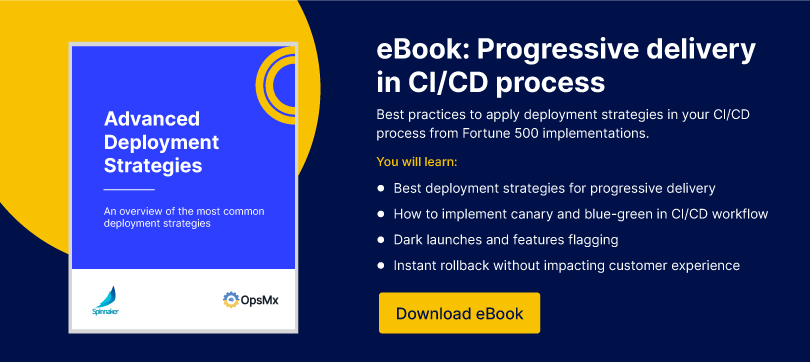
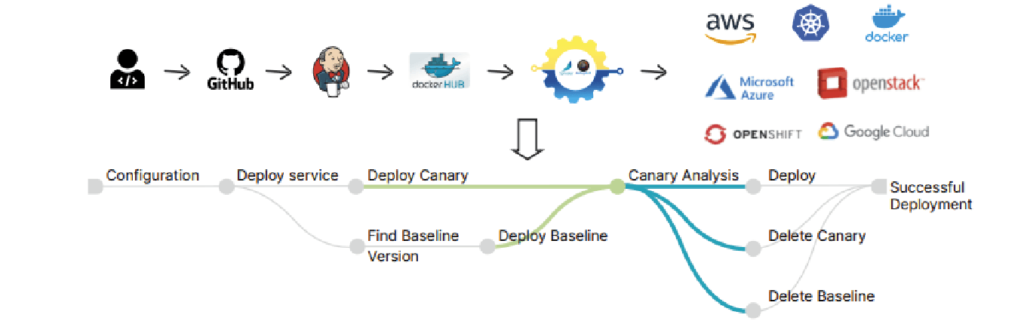
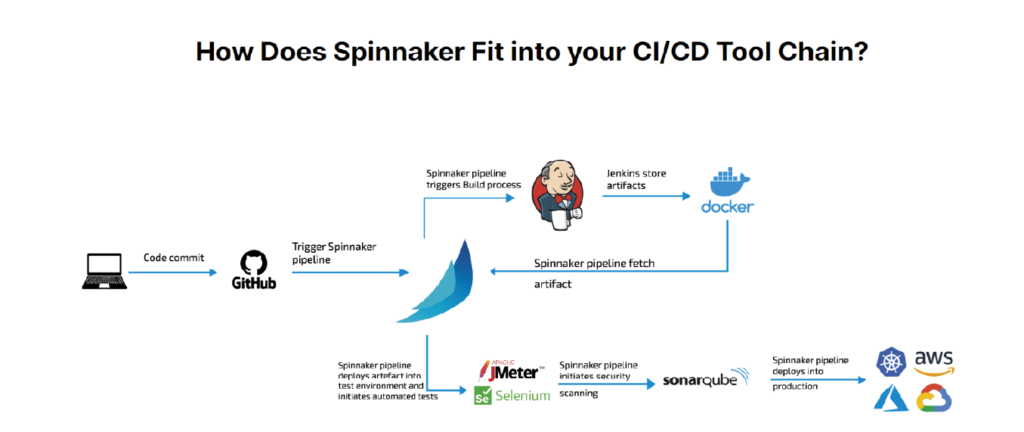
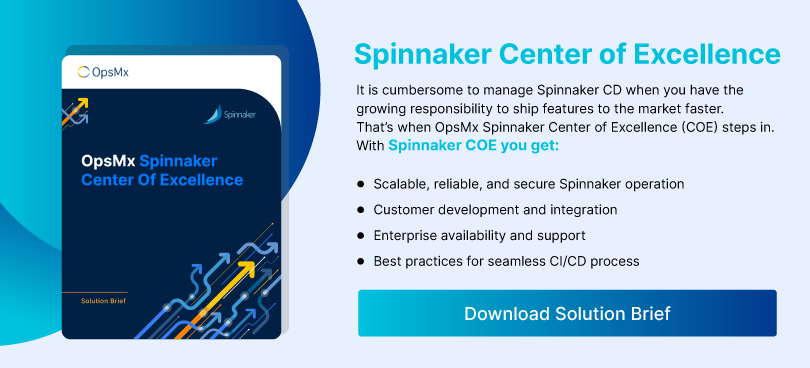
0 Comments