1. What is OpsMx Enterprise for Spinnaker (OES)?
OpsMx Enterprise for Spinnaker (OES) is Enterprise Ready Continuous Delivery and Verification Platform. 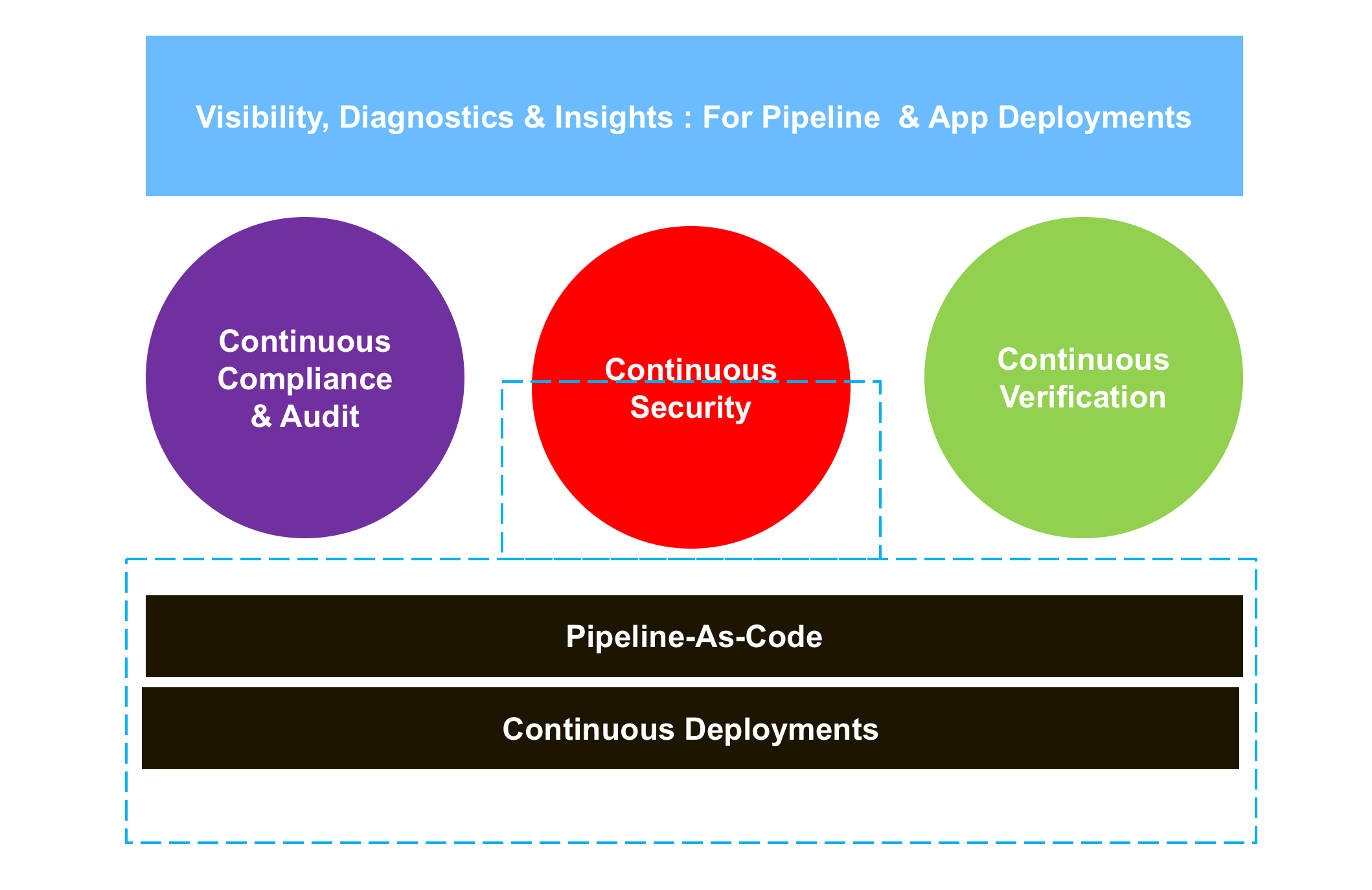
2. The architecture of OpsMx Enterprise for Spinnaker
OpsMx Enterprise for Spinnaker is built with the philosophy of keeping the open-source Spinnaker as is so that the customer does not have to worry about vendor lock-in. With this philosophy in mind, the architecture of OpsMx Enterprise for Spinnaker is shown below.
3. Components of OpsMx Enterprise for Spinnaker
OpsMx Enterprise for Spinnaker consists of three layers.
- Open Source Spinnaker
- OpsMx Pluggable Services & Framework
- Best Practices Layer
3.1 Open Source Spinnaker
OpsMx Enterprise for Spinnaker 1.0 (1.16) includes Open Source Spinnaker release 1.16. It is also validated to work with several of the cloud providers.
3.2 OpsMx Pluggable Services
The Following are Categories of Services as the part of the OpsMx Pluggable Services Layer
3.2.1 CD Dashboard
We have dashboards that provide insights into:
-
- CD visibility
- Operational (running of pipelines) visibility
to better understand and manage your organization’s CD capabilities.
3.2.2 Application On-boarding
Application Onboarding is a set of services that enable easy enterprise application onboarding into Spinnaker while enforcing the enterprise policies on access control, regulatory requirements, and other organizational policies.
There are also specialized custom stages that can be customized to connect to your operational system (e.g. ServiceNow, SalesForce, etc) to enforce policies and rules during pipeline execution.
3.2.3 Security, Compliance and Audit Trailing
Gives an overview of your pipeline activities, e.g. the list of pipelines that were run, list of pipelines that were modified and so on.
3.2.4 Enterprise Stages & Cloud Drivers
It bundles and configures into Spinnaker some additional stages that are essential in enterprise deployments. Examples of these include:
-
- Cloud services (eg.Terraform)
- Application stages (e.g Database Executions)
- Application on-boarding
- Continuous Verification
3.2.5 Risk Assessment
Developers and Engineering Manager in a Software Product Organization have to manually assess the risk of a Service Deployment prior to release, affecting service delivery and reducing overall availability. OpsMx Continous Verification Platform Automates the Assessment of Risk.
3.3 Best Practices Layer
3.3.1 Secrets & Identity Management
Spinnaker deployment includes some best practices such as using of Vault to store and manage secrets and accounts, high availability configuration and scalability. These are built-in as part of the OpsMx Enterprise for Spinnaker installation.
3.3.2 Log Management
Spinnaker consists of multiple micro-services and this centralizes the logs from all the components into an ElasticSearch so that you can use Kibana to search logs and debug issues.
7. How do I get OpsMx Enterprise for Spinnaker
OpsMx Enterprise for Spinnaker v1.0 is available for use. For you to install, we need your Dockerhub id (if you do not have one, you can sign-up for one at https://hub.docker.com/) to grant you access to the image that includes the OpsMx Extensions. Please send us an email at info@opsmx.com with your Dockerhub id to get access to evaluate OpsMx Enterprise for Spinnaker. The install instructions is available at https://github.com/OpsMx/enterprise-spinnaker/tree/master/charts/oes The instructions to access the Spinnaker UI, as well as the OpsMx Extensions UI, is there.
8. How do I configure OpsMx Enterprise for Spinnaker
Spinnaker is configured via its halyard component. Configuration and setup information can be found in https://docs.opsmx.com/products/orchestration-module-opsmx-enterprise-for-spinnaker-oes/oes-concepts https://docs.opsmx.com/products/orchestration-module-opsmx-enterprise-for-spinnaker-oes/additional-feature-configuration These commands need to be run from the halyard pod. You can connect to the halyard pod using
kubectl exec -it oes-spinnaker-halyard-0 bash [--namespace mynamespace]
9. RoI of OpsMx Enterprise for Spinnaker (OES)
OpsMx Enterprise for Spinnaker is designed to be Enterprise Ready for Scale, Security, and Support. More details in https://www.opsmx.com/blog/spinnaker-operating-models-how-to-choose-a-model-with-best-roi-for-your-business/
10. Additional Information
If you have questions or need help with configuration, production setup, or sizing, please reach out to us at support@opsmx.com.
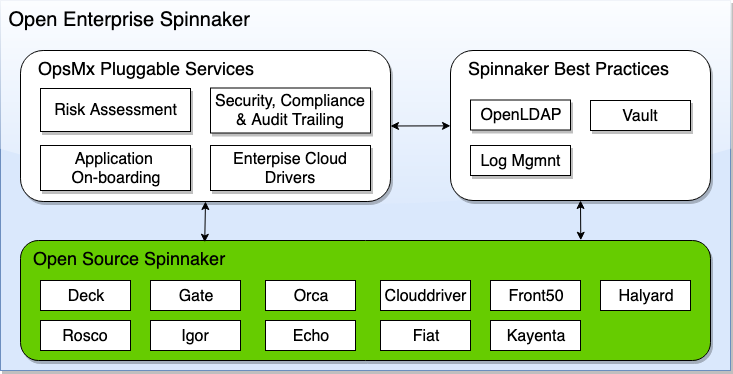
0 Comments