What is Continuous Delivery (CD)?
Continuous Delivery (CD) is a modern software delivery practice that helps companies automate the workflows required to deliver code changes, new features, and configurations into production safely, quickly, and sustainably. Although most organizations have adopted some kind of delivery automation for their software delivery life cycle, attaining a proper scalable CD remains one of the most challenging problems enterprises face today. By automating the software delivery platform, organizations now want to deploy rapidly at a scale. But this is often not possible owing to multiple reasons such as
- developer burnout,
- technical debt,
- poor quality assurance,
- risky software releases,
- frequent production failures,
- slower time to market,
and so on.
In this blog, we will learn about the continuous delivery process, how it is different from continuous integration (CI), and dig deeper into the features of an essential CD tool- Spinnaker. By the end of this blog, you will know why Spinnaker matters to the CI/CD process so much.
The Evolution of Continuous Delivery
More than a decade ago, when the point-based Continuous Integration (CI) processes failed to completely automate the entire software delivery process, engineers and developers realized they needed something more. This led to the rise of Continuous Delivery. It enabled code changes to reach production environments safely, quickly, and sustainably by automating multiple tedious steps that most deployment teams often manage by hand.
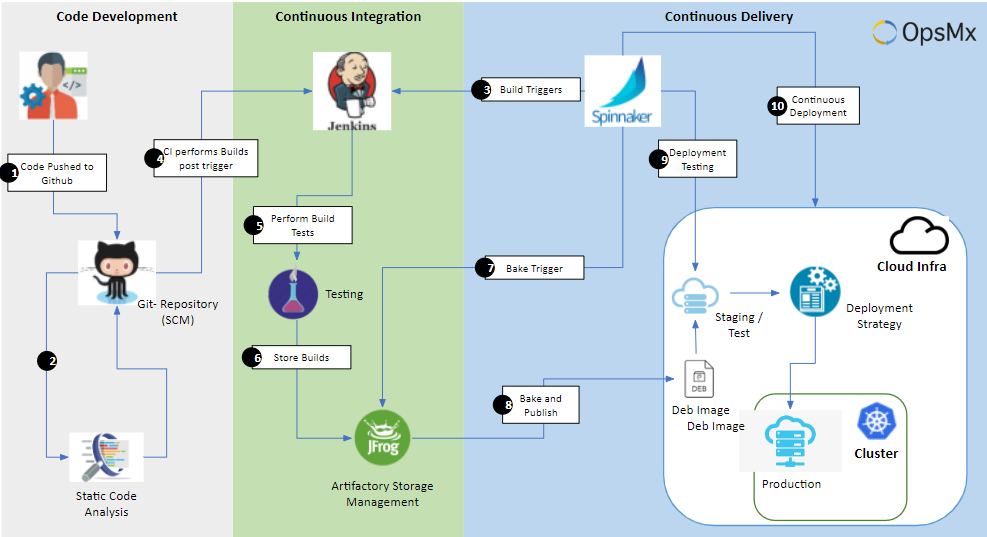
What is the Difference Between CI and CD?
To learn about the details of each stage of the CI/CD pipeline, read our blog What is a CI/CD pipeline?
Simply put, CI and CD are very different from each other. CI represents the initial stages of a software delivery pipeline, whereas CD represents the latter stages of a pipeline. CI is a primary process of automating the merger of code changes from several developers into a mainline code base using specifically designed platforms such as Git. On the other hand , CD is the process that starts after the changes have been merged into the codebase to deliver these changes to customers’ hands.
What is Spinnaker and Why is it Essential for Continuous Delivery?
Spinnaker is a continuous delivery tool for enterprises that helps them automate the delivery workflow, get increased visibility into the pipeline and accelerate the process of releasing software changes.
By simplifying the creation of application delivery workflows and offering templatized pipeline-as-code, Spinnaker enables teams to get real-time visibility and diagnostics during pipeline execution. Thanks to its open-source and multi-cloud nature, Spinnaker is highly scalable and repeatable. So, software teams can securely deploy it to both private clouds such as Kubernetes as well as public clouds such as AWS. In fact, Spinnaker can help enterprises to accelerate their software delivery, reduce risk, decrease cost, and minimize manual effort.
With Spinnaker, enterprises can get increased control and visibility into their software delivery processes with a single pane of glass. And in case, security is a prime concern for your deployment, then don’t worry.
Spinnaker offers built-in support for authentication features such as SSL, TLS, LDAP, and so on. Plus, Spinnaker easily integrates with the CI/CD tools in your environments such as Jenkins, Concourse, Azure DevOps, and many more. This makes it perfect for large-scale enterprises to leverage Spinnaker to ensure compliance during software releases, remove downtime for customer-facing applications, and adopt continuous delivery for improved competitiveness.
What Makes Spinnaker an Indispensable CD Tool?
1. Provides native support for multi-cloud deployment
Spinnaker integrates with major cloud providers and simplifies the deployment to hybrid, private, and public cloud. It supports multiple-cloud environments like Kubernetes (K8s), OpenShift, AWS, Azure, GCP, and many more. This means that DevOps engineers can automatically deploy applications anywhere without any risk by leveraging the automated pipelines, self-service application onboarding, and built-in deployment strategies.
2. Build easily manageable, automated pipelines
Spinnaker offers the option to build pipelines, control the versions and automate updates of pipeline changes. DevOps can automate CI/CD workflow and deliver multiple applications into target environments without writing any scripts or causing developer burnouts.
3. Streamline configurations issues with pipeline-as-code
With access to multiple pipeline templates, Spinnaker automates and simplifies the creation of application delivery workflows. Thus it enables DevOps to use existing pipelines for recreating and configuring application delivery workflows.
4. Implement pre-configured strategies for deployment verification
With Spinnaker, teams can deploy applications with ready-to-use built-in safe deployment strategies. Spinnaker supports multiple deployment strategies including blue/green, canary, and rolling update, and lets you define your custom strategy. Moreover, in case any deployment goes wrong, it is easy to roll back with one click or even automatically.
5. Reduce risks with Blue-Green and Canary Analysis at your fingertips
Spinnaker supports advanced automated testing techniques such as Canary analysis. It allows you to calculate any risks by collecting metrics from monitoring tools and performing risk analysis associated with any update in each stage of delivery by analyzing build logs, metrics, or test data. As a result, teams can greatly rely on Spinnaker to reduce the risk of deploying a new software version into production.
6. Integrate Spinnaker with Project Management tools to get real-time notifications on status updates
With Spinnaker, stakeholders can automatically configure notifications for each stage of the pipeline right from the start, success, to failure. Also, teams can set up notifications via email, Slack, Hipchat, SMS, and Pub/Sub systems. Additionally, it allows you to integrate any notification tools of your choice, including email, Slack, Twilio, Servicenow, HipChat, Microsoft Teams, and more.
7. Achieve peace of mind with hardened security features
Spinnaker ensures the security aspects by easily integrating with tools such as OAuth, SAML, LDAP, X.509 certs, Google Groups, Azure Groups, or GitHub Teams. So, admins can easily restrict the access to deployments in sensitive accounts to only a subset of users. Additionally, it allows you to store sensitive information by integrating with 3rd party secret management tools like Hashicorp Vault.
8. Retrofit into any ecosystem with all-round flexibility and extensibility
As most deployments consist of similar steps, Spinnaker can be used to build customized continuous deployment pipelines and maintain them as per the requirement of each company.
Built on an API-based architecture, Spinnaker is highly customizable and so it can be used for a variety of reasons. Developers across teams can integrate external services with Spinnaker services. The API architecture enables a secure and reliable way of communication.
Benefits of Using Spinnaker, an Advanced CD Tool
Increases release velocity
Spinnaker replaces primitive and manual error-prone processes with automated workflows. This helps in reducing the speed of each update as well as the time involved in preparing for an update. As a result, many organizations are able to increase their cadence by at least 10x.
Cuts cost
By identifying and reducing production bugs quickly and automating pipelines, Spinnaker helps improve significant cost savings.
Reduces risks
Automated canary and blue-green analysis helps minimize the risk of deploying a new version of software into production by comparing the logs generated from the new version with the version it intends to replace. Thus rolling out deployments becomes much safer as only the most stable releases are deployed to production.
Creates a seamless CI/CD process
By integrating with CI tools such as Jenkins, Spinnaker triggers a pipeline to fetch artifacts from repositories (like Docker HUB) and deploy them into a test, staging, or production environment. Additionally, Spinnaker can notify post-deployment health status of the application to all stakeholders.
Deploys applications and infrastructure changes on-demand
The Spinnaker pipeline allows developers to deploy application changes and infrastructure changes into the target environment on-demand. By using a manifest YAML as text, or by specifying new artifacts like a Docker Image, AMI, or a file stored in GitHub, DevOps can easily deploy infrastructure updates.
Why Consider Spinnaker Over Other CD Tools?
Choosing a CD tool for your organization that fits your needs can be overwhelming especially as there are so many CD tools available in the industry. That’s why we created this quick feature-wise comparison. However, please note this is not a comprehensive list but still gives you a fair idea of Spinnaker’s capabilities versus other CD tools.
OpsMx Enterprise for Spinnaker (OES) vs Harness
Deployment model
OpsMx Enterprise for Spinnaker or OES provides users to choose from three kinds of deployment models, ie. on-premise, SaaS, and managed service. Harness, on the other hand, offers just two models-SaaS and on-prem only.
Ease of use
Harness CD and OES are both easy-to-use platforms and have an intuitive UI and rich metrics for DevOps effectiveness. Due to its open-source nature, Spinnaker is also easy to implement and be set up in less than 15mins using HELM charts. Additionally, with OpsMx, users can get access to 25+ sample pipelines for free to kickstart their deployment journey.
Traditional app support
While OES and Harness CD both provide for traditional apps, Spinnaker can deploy any application- legacy or modern apps into target multi-cloud, hybrid or on-premise infrastructure. Additionally, it supports Java and .NET apps with help of open-source package managers like Aptly or RPM (for Java application) and NuGet (for .NET app).
Compliance and audit
Harness lacks the fine-grained, static and dynamic policies when it comes to ensuring compliance and governance. In contrast, OpsMx Enterprise for Spinnaker (OES) provides a policy-definition feature that provides automated enforcement to ensure 100% adherence to industry standards. Also, OES provides detailed information on deployments over time which helps auditors investigate and trace all activities regarding deployments easily.
Metrics and reporting
Harness software delivery performance reporting section offers only a limited number of metrics. OES, on the other hand, integrates with almost all CI/CD toolchains and provides a CD dashboard with intricate details such as frequently used pipelines, frequently failed pipelines, the pace of pipelines, and time taken for manual judgment in various pipelines, and many more. u
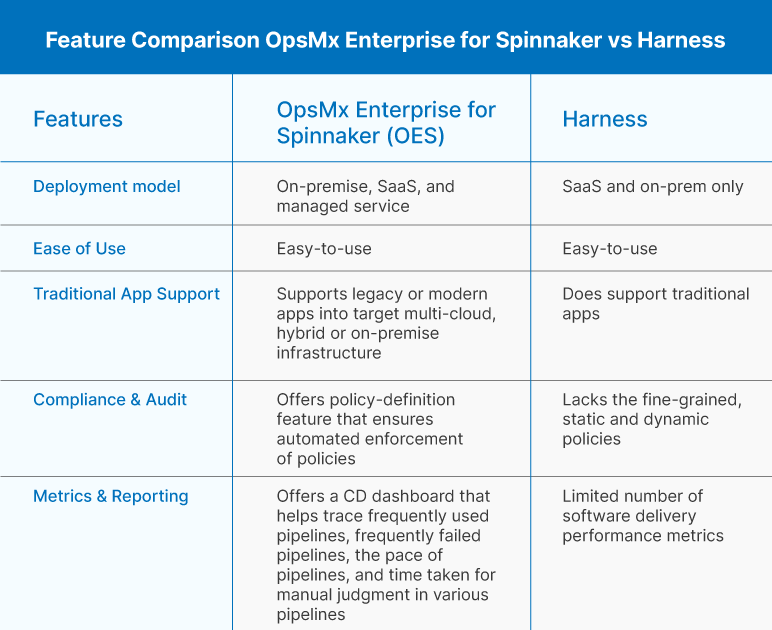
OpsMx Enterprise for Spinnaker (OES) vs Azure DevOps
Deployment model
Azure DevOps offers both SaaS and on-prem options. Sadly, both these options come with limitations with respect to feature availability. OpsMx Enterprise for Spinnaker or OES offers on-premise, SaaS, and managed services based deployment options with no difference in feature functionality across these options.
Ease of use
With flexible and customizable pipelines, Azure DevOps is a user-friendly CD platform. However, they can work on simplifying the process of migrating from another platform. OES offers an easy onboarding option that includes application onboarding, pipeline/user templates, high availability deployment with disaster recovery, and operational and KPI dashboard. Plus, migrating from another platform is made seamless with the support of experts.
Canary deployments
Deployments can be complicated and cumbersome with Azure DevOps. In contrast, OES allows you to safely and consistently deploy applications in Kubernetes with multiple pre-configured deployment strategies such as Blue-Green, Canary, A/B, and Rolling Update. Additionally, it offers a one-click rollback option that helps to prevent degradation of customer experience.
Infrastructure provisioners
In Azure DevOps, infrastructure provisioners are offered as extensions. OES offers a dedicated microservice that handles Terraform operations like planning, applying, and destroying infrastructure. OES provides an open-source Terraspin service (and a custom job) that seamlessly integrates Spinnaker.
GitOps
Azure DevOps offers GitOps for pipelines. However, this is not for releases. OES, on the other hand, helps you to achieve GitOps. DevOps can trigger OES pipelines from Git through webhooks.
Continuous Verification
In Azure DevOps, users will not find any support for Continuous Verification features. In contrast, OES offers an entire suite of continuous verification features called Autopilot which includes risk assessment, automated decision making, multi-service dependency risk, and diagnostics.
Accelerate metrics and reporting
Azure DevOps doesn’t offer extensive software delivery efficiency measuring metrics. OES, on the other hand, offers real-time visibility and insights metrics such as dashboards for pipelines and deployments, visibility into pipeline execution, and historical analysis.
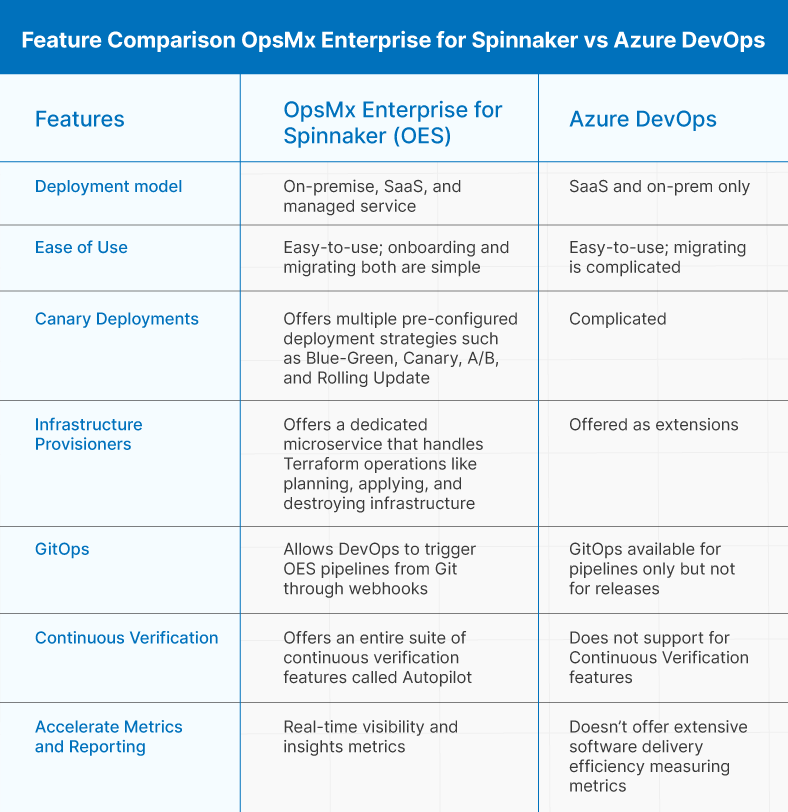
About OpsMx
Founded with the vision of “delivering software without human intervention,” OpsMx enables customers to transform and automate their software delivery processes. OpsMx builds on open-source Spinnaker and Argo with services and software that helps DevOps teams SHIP BETTER SOFTWARE FASTER.

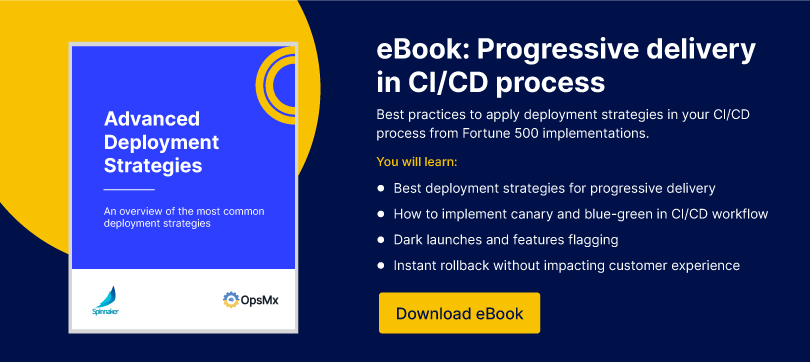
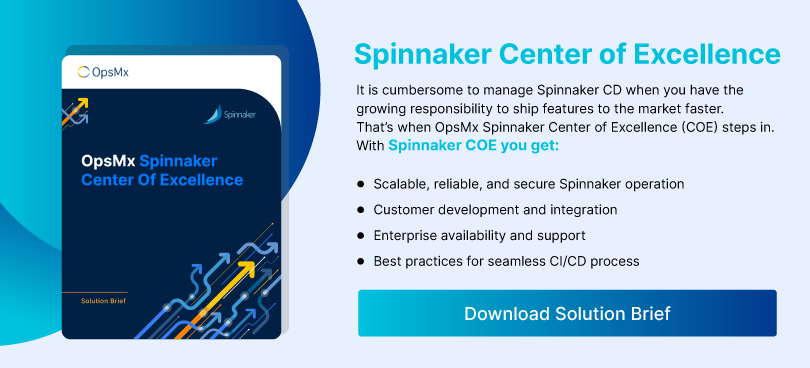
0 Comments